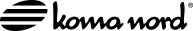IT Solutions - The Key to Success

|
Business is an ongoing race and competition. Therefore, the true key to success lies in modern IT technologies, which serve as an effective tool to meet the growing needs of consumers and compete with ever-stronger competition.
This fact has been realized by large corporations, as well as small and medium-sized enterprises, and startups. For many years, we have been supporting our clients by implementing solutions that are adequate to their needs and expectations, enabling them to compete effectively and stand out in the market.
|
|
INTERESTED IN OUTSOURCING? |
We provide a comprehensive range of services in the broad field of information technology, which streamline business processes in every organization.
 We deliver comprehensive services related to SharePoint in flexible, tailored cooperation models to meet the needs of organizations. We provide full product support, including:
We deliver comprehensive services related to SharePoint in flexible, tailored cooperation models to meet the needs of organizations. We provide full product support, including:
During our work, we utilize proven project management practices such as ITIL, AGILE, and SCRUM. When planning and collaborating with our clients, we often utilize the benefits of Microsoft Azure DevOps.

A versatile platform for corporate communication, including a collection of various products and technologies. It can be compared to the entire Office family, which includes a composition of various applications such as Word, Excel, or PowerPoint - providing tremendous possibilities individually and even greater when used together.
SharePoint provides a vast array of solutions supporting web communication and is designed for multi-level internal communication in large and medium-sized organizations. Additionally, with each new version, Microsoft introduces new options, and individual solutions can be utilized in various ways.
Selected logical areas of application work can be divided into 6 main functions provided by the SharePoint environment:
 In conclusion, SharePoint is a platform for creating many solutions and addressing communication issues within a company. It effectively facilitates teamwork tool design, supports collaboration among employees, securely stores data, manages resources, and automates business processes.
In conclusion, SharePoint is a platform for creating many solutions and addressing communication issues within a company. It effectively facilitates teamwork tool design, supports collaboration among employees, securely stores data, manages resources, and automates business processes.
To learn more, contact us.
|
Secretary: +48 58 621 11 00 Mobile: +48 605 126 099 Fax: +48 58 621 10 30
|
|
E-mail:
|